
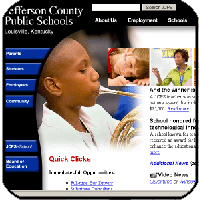

- click the 'Employee Groups' and select 'Teachers'
- under the 'Resource Links' select 'Cascade'
- on the CASCADE screen enter your network ID and your network password
From the Main Menu you can:
Review Your Class Lists for Accuracy
Enter Assessment Scores
Print Answer Sheets for Other Users - for STC's and Administrators
View & Edit Grading Period Reports - from previously entered data